So, you’ve found your first client, congratulations! After all that hard work and grind, someone…

5 Tips to Conquer Editor’s Block
All your footage is loaded, you’ve reviewed the shoot notes, read the script, and you’re ready to go. But any editor will tell you that frequently, the hardest part is just getting started. It can be a challenge, but our philosophy has always been, “If you get stuck, dive in and just keep cutting.”
Sometimes the ideas don’t start flowing until you begin to see something on your timeline. But how to get out of your head and into that timeline? Every editor has their proven techniques, but here’s a few things that you can do to try to keep your momentum moving forward:
1. Minimize Distractions
First, minimize distractions. To counter the constant temptation of surfing the internet or checking those social media updates, consider internet blocking applications, like SelfControl or Freedom. Have technology work for you instead of against you.

2. Do Something Physical
Even if it’s just taking a quick walk around your office space, try to do something physical. You might draw a few raised eyebrows when the producer walks in on you doing some pushups, but the improved results that you’re going to get will be well worth it.

3. Listen to Music
You can also try listening to music. Pick a genre that’s related to what you’re cutting, or even try a movie soundtrack. Sometimes it can provide just the inspiration that you need.

4. Work on Mundane Tasks
When you’ve hit a creative roadblock, one of our favorite things to do is to work on mundane tasks, like organization. This way, you’re still doing tasks necessary for the project – and officially, you’re not even actually procrastinating.

5. Just Push Buttons!
Finally, just pushing buttons is often going to reveal solutions or inspire ideas. Back in the days of linear editing, an editor’s control room had as many buttons as airplane cockpits. It could look intimidating, but we prefer to ask, “What would a five-year-old me do?” Easy, they would start pressing those shiny buttons to see what they do.
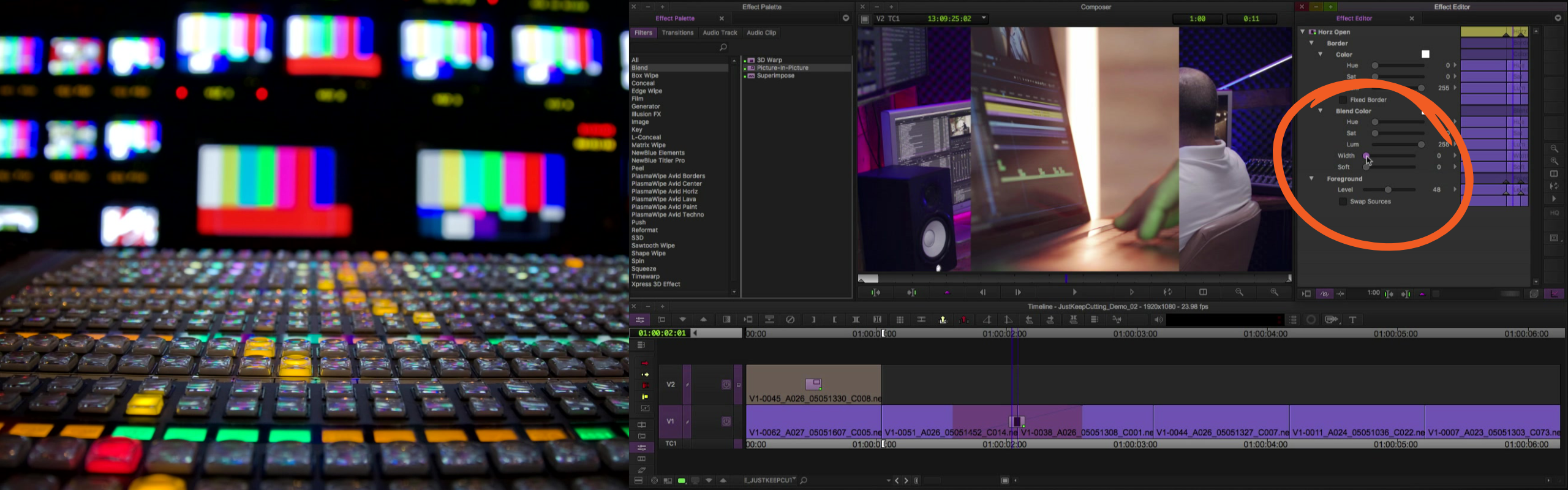
You can apply that same principle in your non-linear editing software. If a picture-in-picture isn’t quite working, try swapping the sources. If a transition isn’t to your liking, see what other parameters you can add to it. Sometimes a cut doesn’t seem to flow – try changing the order of the shots or the scenes in a longer piece. Fiddling around like this won’t necessarily get you the ideal result, but it’s often going to jog your brain into solutions for creative challenges. Try to get yourself into a professional mindset.
Wrap Up
“Inspiration is for amateurs. The rest of us just show up and get to work. If you wait around for the clouds to part and a bolt of lightning to strike you in the brain, you’re not going to make an awful lot of work. All the best ideas come out of the process. They come out of the work itself.”
Chuck Close
So when you hit a creative roadblock, don’t give up! Just keep editing, and try different ways of tackling a scene, a promo, or whatever you’re editing. Eventually, you’ll do something that will inspire you and set you down the right path.
For more tutorials about creative editing in general be sure to visit our training page. There, you can sign up for hours of free sample videos and more information about our full courses.
Leave Your Thoughts & Comments Below:


