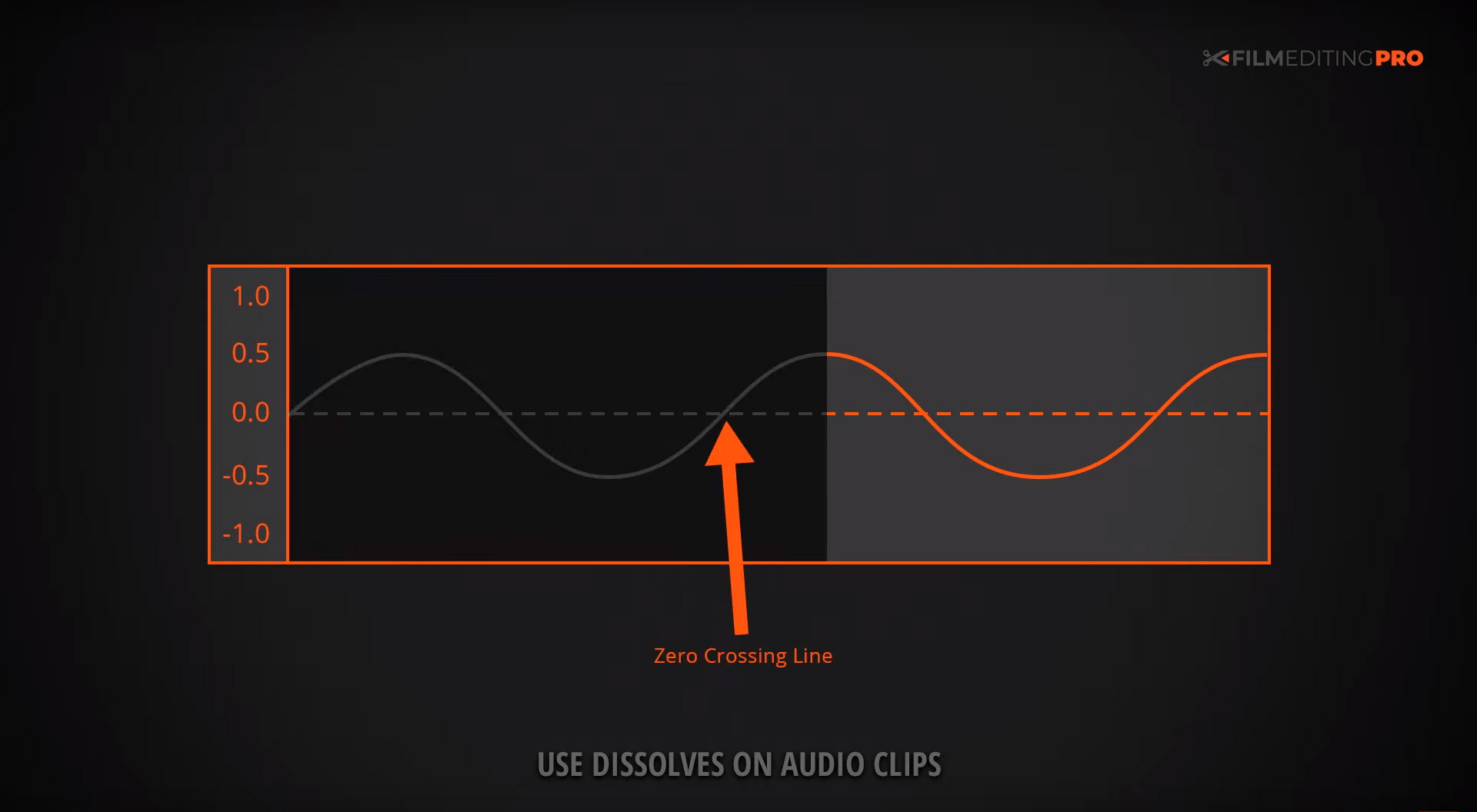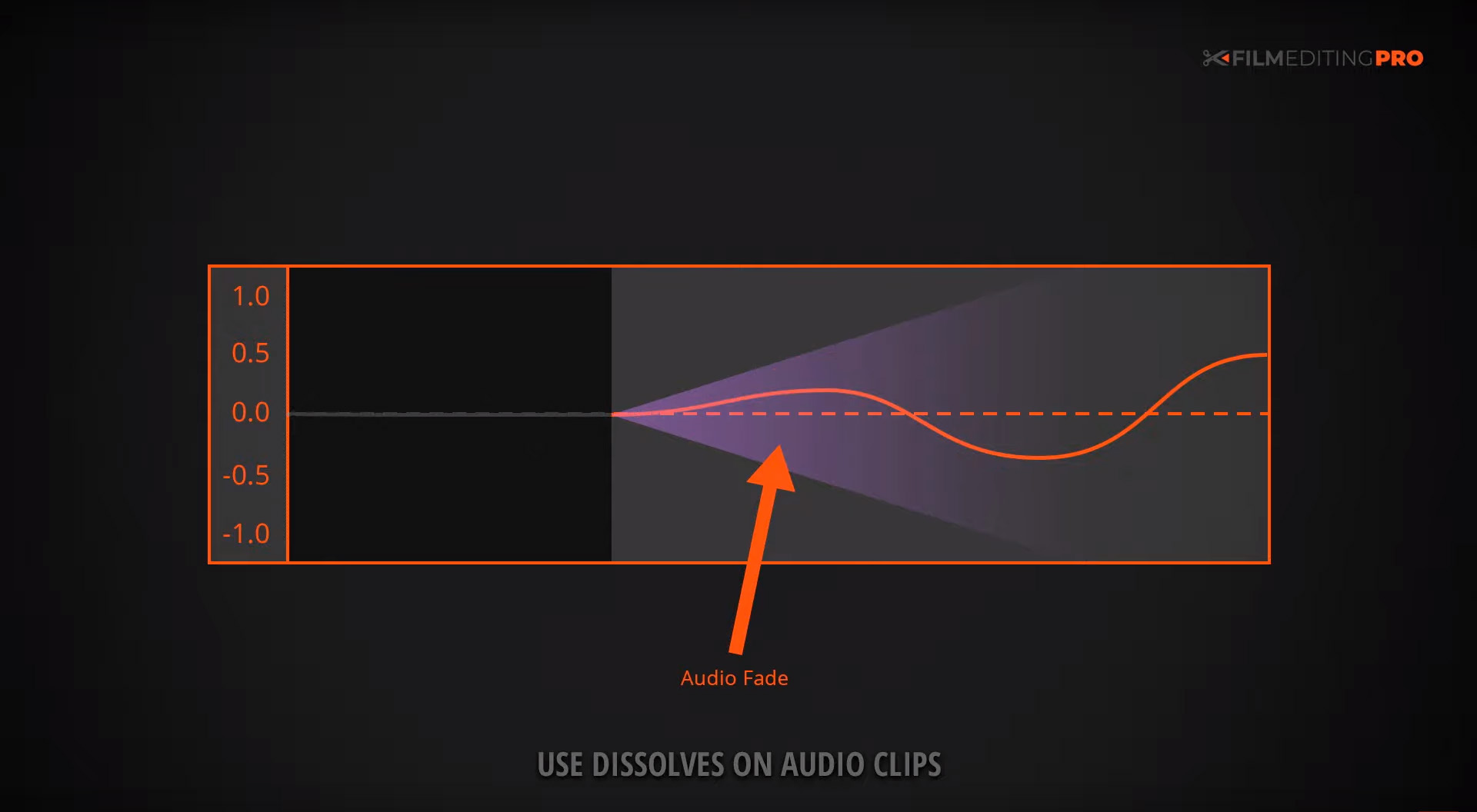So, you’ve found your first client, congratulations! After all that hard work and grind, someone…

Why Does Audio Pop & How to Fix It Fast
What is audio popping and how do you prevent it? Before we talk about a fast way to minimize pops, let’s dig deeper into why audio popping occurs…
Check out the video or keep scrolling for a full transcription!
First, if a sample beginning or end doesn’t correspond to a zero crossing, this can cause pops or click sounds when playing the audio file. The zero-crossing is a horizontal line in a waveform where the waveform has an amplitude of 0 dB.
We’ve used tone in our waveform example below because it’s easier to illustrate the concept with a simple, single-frequency sine wave. Your mileage will vary depending on the nature of the audio you’re working with, whether it’s music, narration, or sfx but the concept is still the same.
We can see the beginning of this clip starts at the top of the wave cycle…
This clip here, however, we cut right at the zero crossing. There’s almost no audible pop.
Now, it might be cumbersome to make these kinds of micro-adjustments in your non-linear editing system. And, frankly, audio mixers often don’t want to do it either. Fortunately, there is an easier way.
Applying a short, linear fade in and out can minimize the pops by smoothing the transition from silence to the start of the sound and vice versa.
Many dedicated audio programs have a preference to add these short fades automatically built right into the software. Non-linear editing systems generally don’t have an automatic option, but almost all of them have a quick way to apply audio fades and dissolves. Usually, you want these dissolves to be pretty short, either a 1 or 2 frame duration. And they also have methods of applying many dissolves simultaneously to speed up the process.
And there’s another scenario where audio popping occurs where this method comes in handy as well. If you’ve had to cobble or “Frankenbite” a modified line of dialogue and need to smooth out the resulting choppiness.
So, what is a Frankenbite?
A Frankenbite occurs when you’ve edited two or more sound bites together to fix grammar or to change or clarify the meaning of a sentence.
The problem is, cutting that up to produce the sentence that you want can often generate some choppy audio edits. By adding short audio dissolves, this choppiness can be minimized.
It’s much smoother and quite a bit more natural sounding. The differences can be subtle, but the technique is so quick that it’s almost always worth doing.
So remember, use dissolves on the edges of your audio clips to smoothly fade in and out of sound effects, dialogue, room tone, music, etc.
Do it even if you only have space to apply a 1 or 2 frame dissolve after a word is spoken. These dissolves will smooth out your audio mix and prevent annoying and unprofessional audio “popping.”
-Film Editing Pro
Like this post? Let us know! Leave a comment below and be sure to mention anything else editing related you’d like to learn about.
Leave Your Thoughts & Comments Below: