Welcome to another Film Editing Pro tutorial! In this post, our trainer, Leon, is going…

Cutting Music with John Wick 3 Editor – Evan Schiff
 We recently had a chance to talk with talented editor Evan Schiff. His most recent editing credits include John Wick: Chapter 2 and John Wick: Chapter 3 – Parabellum.
We recently had a chance to talk with talented editor Evan Schiff. His most recent editing credits include John Wick: Chapter 2 and John Wick: Chapter 3 – Parabellum.
In this interview, he shares his thoughts, tips and workflows for editing the music for John Wick 3.
Below, you can see his full editing timelines for the film:
John Wick 3 Timeline – Full Assembly
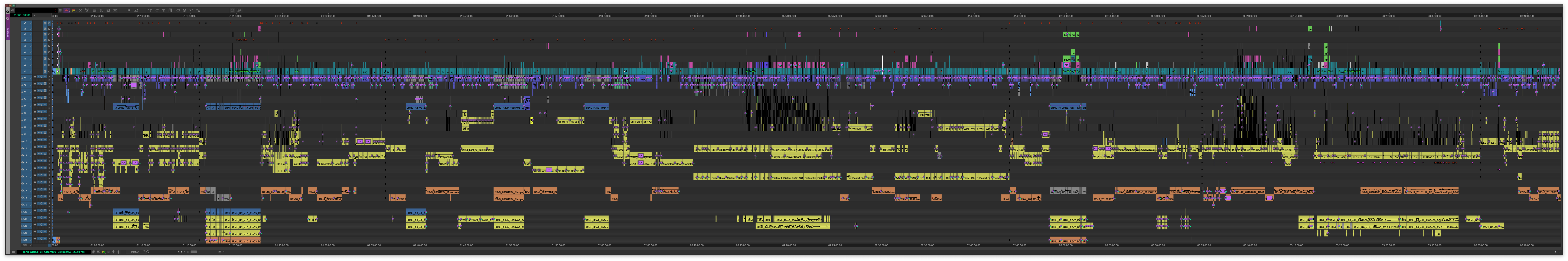
John Wick 3 Timeline – Locked Edit
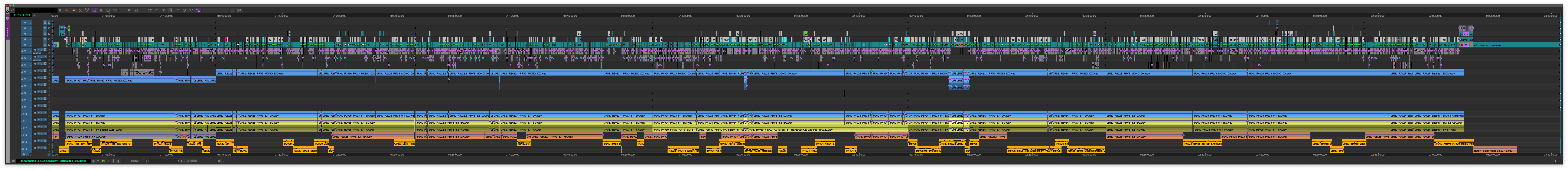
Ok, now that we’ve geeked out a bit at those insanely intricate (and nicely-organized) timelines, let’s see what Evan has to say about his music editing process!
When Should You Add Your Music?
FEP: At what stage of the cutting process do you like to add your music and why?
Evan Schiff: Unless it’s a montage where I want to actually assemble the first cut to music, I usually wait until I have the assembly done before working on temp score.
Part of this is creative, because I don’t always know how a scene will feel and what sort of music I’ll want there until I can watch a large chunk of what comes before it. Part of it is also just time management, because when I’m in the middle of shooting I’m just trying to stay caught up with camera, so even if there is time left in the day after cutting the previous day’s dailies together, I’m often pretty spent and would rather make sure I’m ready to tackle tomorrow’s dailies instead of diving into something like temp score.
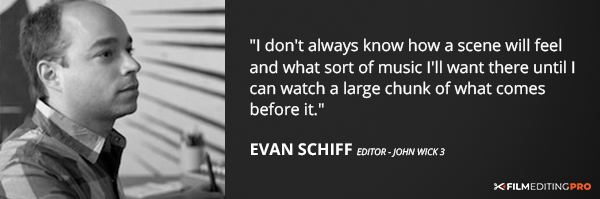
Where Should You Put The Music?
FEP: A big question we hear from editors is “where does the music go?”. A simple question with a complex answer. What are some considerations you keep in mind for determining where to add music and where to keep things dry?
ES: This is another reason why it can be best to wait until you have the movie strung together before diving too much into score. Only when you can watch it in a run can you really determine what’s working and what isn’t, and what needs score vs. what might be best to play dry.
A scene that you thought would be really strong and not need music might end up being much weaker and be desperately in need of musical help, whereas another scene you were sure would be scored might play best dry.
You don’t really know until you see the whole cut and track how you’re feeling in any given scene. It’s really a case by case basis, and it can happen that you end up adding too much music to begin with and then need to pull back.
One thing I try to be conscious of is not letting the music lead the emotion or the action of a scene. I want what the music is telling me to be in sync with, or sometimes a little behind what’s happening on screen, so you don’t find yourself in a situation where the music is telling you something important has happened a second or two before it actually does.
Also, if you’re not sure if a scene needs music, you can always throw a cue or two in there to see if you think it helps, and then if it doesn’t it’s a simple keystroke to take it back out.
How Do You Bring The Music On?
FEP: On a more micro level, what are some tips for bringing your music on in a seamless way?
ES: Bringing music in is also a case-by-case thing. Sometimes you have that heroic line with the dolly zoom-in and it just makes sense to have your big opening chord slam on right afterwards, and other times you want the music to slide right in there without anyone really noticing.
We struggled a little on John Wick 3 with whether and how much music to have during the Morocco action scene where John, Sofia, and her two dogs are escaping from Berrada’s compound. It was dry for a long time, then we tried scoring it all the way through starting after Halle says, “He shot my dog” and Keanu replies, “I get it.”
That didn’t really work because the scene is so long that you become aware of how long the music has been playing and then it starts hurting you more than it helps.
We ended up with a more on-off approach, where we still have music that comes in after, “I get it,” but then it dies out at the end of the first action beat before sliding back in a minute or two later in time for Halle’s big 20 second shot of uncut action.

How Do You Work With Stems?
FEP: You mentioned that you and your team worked with stems from the previous John Wick scores to temp-in music. Stems are great but they can get a bit unruly on the timeline. Any suggestions for other editors who might be intimidated by working with them?
ES: I had a music editor, Richard Henderson, who was working in ProTools with all of our stems, so I rarely worked with them directly.
On John Wick 2 I had stems for all the songs during Gianna’s entrance down the red carpet in Rome, and I did work with those a little bit before Richard was on-board to get the vocals coming in and out where I needed them to.
If I can get away with working with a small subset of stems, I’ll do that, such as having a track for vocals and a track for instrumentals, without having the individual instrumentals broken out. That will often satisfy my needs just to get a little bit of separation without needing to break it down to every individual stem.
I don’t really want a dozen music stems in my timeline, so if it gets to that point and I don’t have a music editor available to handle it, I’d cut the stems in a separate sequence and make myself a mixdown for my main reels.

FEP: Do you have any tips for mixing your music with dialogue and SFX? Perhaps some general rules on your relative levels and maybe a favorite filter or effect to help with maintaining dialogue clarity?
ES: I have a chain of Avid Track Effects (formerly called RTAS) that I use on all my dialogue tracks for normalization and clarity. Sound mixer extraordinaire Will Files helped me set them up, and they are now available as an Avid bin download from my website. Those track effects are 3 separate effects that get chained together, although you can now do the same thing with one Channel Strip plugin if you want to copy the settings over.
In terms of mixing, it’s not often that I find myself working in a room that is well suited to mixing. I usually have to fix the speaker placement, and even then I’m often sitting closer than I should be just because of the shape of the room and how it has to be set up in order to also have acouch and TV for the director. So I insist on at least a 3.1 (L,C,R,Lfe) setup, I calibrate it to the best of my ability, and then rely on my meters a lot to bring the dialogue in line.
Once I have a dialogue baseline then I find it easier to mix SFX and music in to levels that sound appropriate and proportional. And I try not to have anything peak the meters, although I know a little peaking is actually ok. It’s not the most scientific system, I know, but it seems to work well enough that we don’t blow speakers out when we take our Avid mix to a real theater, and when we upload cuts to PIX we don’t generally get complaints about sound quality.
If we are taking our mix to a real theater and are forced to play back the Avid mix without having a professional mixer work on it first, then I’ll ask for either a couple of days in a small mix stage with an Avid so I can do a once-over and make sure all the dialogue is clear and nothing sounds out of whack, or at the very least I’ll want to go to the theater a week in advance with our current mix just to see how it sounds, and then I can make some global adjustments based off of what I hear before we have to play it for an audience.

Bonus Question
FEP: What is something you’ve learned over the years that you wish you knew when you started editing?
ES: I guess I would say that over the years I have learned to be much more protective of my personal time and that of my team. Like many people in their 20’s just entering the industry, I was more than happy to sacrifice personal time for the job without ever questioning whether all that sacrifice was actually necessary. Every project comes with times when you stay late working through weekends and holidays to make a deadline, and we all know that and are prepared for it, but those times should be the exception and not the norm. These days I want to know with absolute certainty that the overtime is necessary before I do it or ask anyone else to, because often you find out that whatever it is can wait until Monday.
Wrap Up
We hope you enjoyed this interview with Evan!
Music is such an important ingredient in just about every edit and learning the techniques to use it masterfully is definitely time well-spent.
Have a great week, everyone!
————
If you’ve enjoyed this tutorial, watch a FREE 3-part video series (over 40 minutes of training) that will teach you things like…the best methods for scoring a cut, how to create music changes and transitions, plus ways for adding variety to a cue – shown in a real-time editing demonstration.
Leave Your Thoughts & Comments Below:


