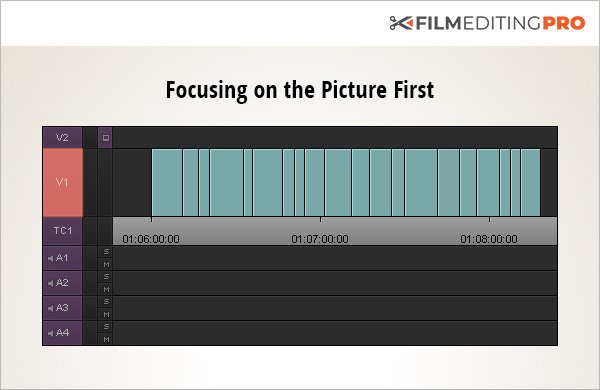So, you’ve found your first client, congratulations! After all that hard work and grind, someone…

Roughing It: The Do’s and Don’ts for Editing a Rough Cut
The famous Greek philosopher Plato observed that the beginning is the most important part of any work. He was talking about educating children, but his point applies to video editing, too.
So how do you get off on the right foot with editing a movie, trailer, or commercial? Simple…by editing a solid rough cut.
In this short tutorial we’ll walk you through:
- The basics of the rough cutting process
- How to quickly edit your picture and audio
- Tips for cleaning up your cut
- Advice about presenting your cut to a client or director
Let’s begin.
What is a rough cut?
A rough cut is a crude version of what your movie, trailer, or commercial is going to be. It’s created by assembling the best takes in their raw form into a simple timeline. Often, this is the first time a story, that has previously existed only in the minds of the writer and director, gets to play in the real world.
It’s sort of like building a house. You wouldn’t just start throwing up walls. You’d lay out the individual rooms inside the overall footprint. If you needed to extend the master closet by two feet, you’d see immediately how it impacted the master bedroom. Just like a house, a movie, trailer, or commercial has to live within some overall length parameters.
A rough cut is your first attempt at making everything fit.
Does Length Really Matter?
In a word, yes. Most of the projects you will work on as an editor need to come in at a particular length. It may be a very precise length, such as 30 seconds for a commercial. Or it might be an approximate length, like with a movie.
Check out this chart below, adapted from Slashfilm.com showing the way movie lengths have changed since the 1910s. From the sixties to today, movies have hovered around 127 minutes, give or take. Rarely do films today run much shorter or much longer than that.
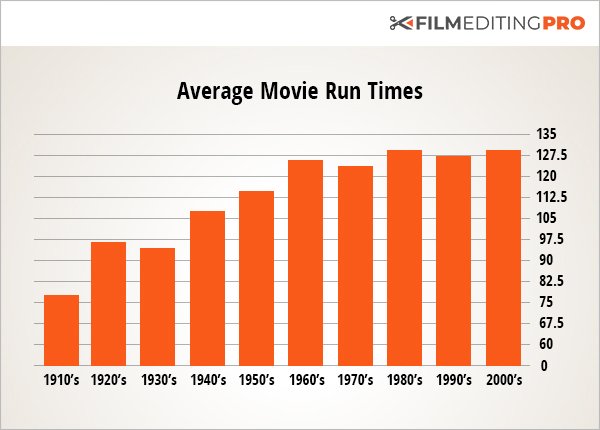
Leaving Out the Good Stuff
The rough cut tells you and the director early on just how much tightening or loosening needs to be done. In feature films and TV episodes, scenes, characters, and even entire subplots may be deleted in order to reach the target length or to maintain story momentum. Kevin Costner’s performance in The Big Chill (1983) was famously left on the cutting room floor. A who’s who of Hollywood heavyweights was cut from The Thin Red Line (1998). And so much footage was left out of Anchorman: The Legend of Ron Burgundy (2004) that a second straight-to-DVD movie was made from the leftovers.
The Director’s Cut
With some movies, a second edit called the Director’s Cut is made after the theatrical version has been delivered. This is where the director gets to create his or her own version of the movie without answering to anyone else.
The Director’s Cut may be longer and more artistic. It may contain scenes or story threads that were not included in the theatrical release.
However, seldom is a Director’s Cut actually better. You see, working within strict time parameters and with the story always taking precedence over the artistry keeps a film, trailer, or TV episode tight, which is the way it needs to be to grab and hold the attention of an audience. The rough cut is a necessary and normal first step toward reaching that goal.
How To Create A Rough Cut
As always, organize your footage first. Nothing is more frustrating than being in the zone creatively and having to stop and look for a shot! With the script as your guide, load the master shot for each scene into your timeline. Don’t worry about precise ins and outs; in fact, it’s good to leave an extra second or so at the beginning and end – these are sometimes called “handles” – simply because it’s a bit easier to tighten an edit than to loosen it later.
When to Edit the Dialogue First
If a scene is driven primarily by dialogue, you’ll want to edit the audio track first. In other words, ignore the picture for the moment and just focus on making the audio flow. This may be a little unnerving. By the time you’re done cutting in all the best takes of the dialog, the video will be jumping all over the place. Don’t panic. Close your eyes and listen to the way the audio flows. If it sounds right, it is right. You’ll clean up the picture a bit later.
When to Edit the Picture First
If a scene is driven primarily by action, you’ll want to edit the picture first. Yes, the audio track will jump all around. But that’s okay, you’re after a visual flow and will clean up the audio later.
When to Edit the Dialogue and Picture Together
Ok, this never actually happens. At any given moment, either the sound or the picture is leading the scene. What does happen all the time is that the leader changes back and forth.
Example: You have a scene that starts with an argument, then breaks into a fight, then ends with more dialog. Your rough cut will start with audio leading, switch to video leading, then back to audio.
Cleaning Up the Rough Cut
Once all the master shots of the best takes are cut together, you’ve got a bit of cleaning up to do before presenting the rough cut to anyone.
Fixing Jumping Picture and Sound
Remember that picture and sound don’t have to stay locked together. You can show the picture from one shot – for instance a person listening – while the sound of the previous shot – the person speaking – continues. The same holds true in action scenes. Sometimes you’ll keep the audio but not the video from a shot. Other times, it’s the converse. Editors fudge reality this way all the time. It’s part of the magic of what they do. Your goal in the cleanup phase is only to eliminate major distractions to the flow of the story.
Editors fudge reality this way all the time. It’s part of the magic of what they do.
Rough Cutting Tips
Don’t spend too much time finessing a rough cut or you defeat its purpose. However, some good things to keep in mind are:
Tip 1: A simple thing like applying some compression and normalization to dialogue can make a big difference in the reaction you get.
Tip 2: If music will be scored later, you may want to present the rough cut without music of any kind. You don’t want people to become attached to scratch music that is just a placeholder.
Tip 3: The flip side of tip #2 is that a director or client may hate the scratch music you chose and not be able to properly judge the rough cut itself. If the music has already been selected, as may be the case with a trailer or commercial, it’s okay to include the music in the rough cut.
Tip 4: Similarly, be careful with scratch narrations. If they are used, be sure the speaker speaks clearly and with the same pacing that a professional voice artist would use.
What About Feedback?
A rough cut provides information. It is not meant to show how great an editor you are. Seldom will the feedback be about the job you did. It’s far more likely that the feedback will be about the story arc, the way scenes were shot, or how the actors performed.
Now, the director can start thinking about:
1. If the rough cut is long, what can be cut without damaging the story.
2. If the rough cut is short, where can places be extended to open up the story.
3. If the length is good but the pacing is wrong, how to fix those scenes and where to compensate elsewhere.
A rough cut provides information. It is not meant to show how great an editor you are.
Wrap Up
To recap, a rough cut is a normal and necessary part of the post-production process.
By assembling the master shots of each scene into a timeline, the editor and director get a sense of how the story flows and how long it takes to tell. Using this information, the director can decide how to shorten or lengthen the production to meet the length objective.
Minimal processing is done to the sound and picture during the rough cut, and rarely is music added. If scratch narration is included, it has the pacing a professional voice actor would use.
Finally, the rough cut is called rough for a reason. It’s not meant to be polished. It will never substitute for the final edit. It won’t go on anyone’s demo reel or be entered in any contests. In fact, once the rough cut has done its job, it will probably never be viewed again. And that’s the way it should be.
Leave Your Thoughts & Comments Below: